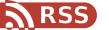Scott Haefner had an interesting idea in combining a fisheye lens with kite aerial photography to create some 360 panoramas. Strangely Scott and I fly exactly the same cameras with a Nikon D70 and Coolpix 8400. The latter can take the Nikon fisheye lens with the aid of a converter. And it takes great pics. Scott takes a “vertical down” photo from the kite and a “vertical up” from the ground, “unstitches them” and then combines them together before putting them in to an interactive photo.
What interested me was the unstitching or unwrapping part. The lens has a 360 degree field in the vertical plane and 180 degree field of view in the horizontal plane. In essence everything in front of the camera is in the photo because it is an ultra-wide angle lens and the picture you get is a circular image (think of it as more akin to a “dome”) in the middle of a standard photo frame. OK, now point the camera straight up and take a photo. You get a picture of the sky with athe entire horizon wrapped around the outer edge of the circular picture. Now mark the centre of the photo and cut directly in to from the outside edge. Finally “unwrap” the photo, correcting for the lens distortions between the centre and edge, to produce a panoramic shot. This is essentially what the software is doing.
So what do we use to create the panoramas? Well the primary package is a command line opensource product called PanoTools. Numerous vendors have created GUI front ends (PTGui being notable), including a late beta open source product called Hugin. Whilst having a few rough edges it is really very good and works without problem for KAP purposes. PanoTools is designed for creating all sorts of panoramas, not just from fisheye lenses. In fact it models lens parameters. One important thing to note is that the lens model for the fisheye is not suitable (only 160 degrees FOV) and it is therefore necessary to get a patched DLL file (full 180 degrees FOV). A good guide (using PTGUI) can be found here. More on using Hugin in another blog.