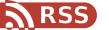Following on from my last post introducing the LiveScribe pen I wanted to highlight some useful resources and functions, as well as demo my first two “pencasts”. So, without much ado:
Pencasts:
-at it’s simplest this is making your notes/recordings available online either as a Flash animation or interactive PDF
-the PDFs work great and an incredibly effective way to distribute notes
-there is an iPhone app, but no Android app. This is an almighty cock-up because Livescribe have been banking on Flash working on Android - which it doesn’t. So at the moment, Livescribe doesn’t work on Android
-look at other peoples’ training notes to get a feeling for the scope
Pencasting(with some tips culled from the Advanced Pencasting webinar):
-however pencasts are very exciting for the production of training materials. They in essence allow you to produce, with little time or expertise, a live animation. You essential create a “performance” of the learning materials you want to develop. The flexibility in pencasting (albeit with some restrictions) are amazing
-write a script - I’ll say it again, its a performance
-keep it short 1-3 minutes MAXMIMUM, one page only. They are learning “bites”
-write (draw) first, narrate later. You speak faster than you write
-this highlights one of the exciting aspects of pencasting - when replaying the audio your drawings are synced to them. This massively extends the creativity of the pencast
-pre-draw elements in ordinary pencil on the page; you then get it “right” on your first “take”
-think about your presentation page design in terms of (1) layout and (2) navigation points. You want your material to be easy to follow, visually appealing and have visual cues so viewers know where to click to access different parts of the audio
-pre-draw (with the Livescribe pen) “templates”; these remain static and visible from the beginning (in black) meaning you can animate around them with your audio synced
-”pause and pop”: record, pause, draw, re-start (tap pause to continue). This causes the drawing to “pop” within the synced audio. Visually effective
-”Annotations”: draw your marker, record your audio, stop. Then playback and **add** your drawing. As I noted above, drawings added on playback are synced to the audio!! It’s worth stopping and taking that in - it is an incredibly powerful feature
-”Simuls”: take the annotations idea and continuously replay your audio to allow you to draw and build up your animation
-Marker Page: when using the “Simuls” approach, each time you playback you touch the marker on your dot-paper. Put the audio on a second page and your drawing on the first page. This stops all your dots appearing. When you export the first page as a PDF all the audio will be with it.
-as promised my first two pencasts. They are a long way from perfect but hope you get the idea:
Basic Wave Theory (including the accidental typo!)
Particle Theory
Training:
SmartPen101: online training
Webinar Recordings: recordings of live training the intro and advanced pencasting are worth viewing if a little long winded at times.